We have discontinued social sign in (via Google, Facebook and Apple) for My Account.
If you usually sign in with Google, Facebook or Apple, you’ll need to reset your password so you can sign in to your account with email from now on. Please rest assured, all your information will still be there when you sign into your account using email.
Users who sign in with Facebook or Google
Simply click on the ‘Forgotten your password’ link on the My Account sign-in screen, enter the email address linked to your social sign-in, and we’ll email you instructions to change your password and activate your new email account.
Apple users with hidden emails
Your Apple ID is linked to your email, but if you opted to hide your email from your Jetstar account when you registered, you’ll need to reset your password using the ‘Hide my email’ address that Apple generated for you, eg. example@privaterelay.appleid.com
To find out what your ‘Hide my email’ address is so you can update your Jetstar account sign-in, please follow these steps:
1) Go to https://appleid.apple.com/ opens in new window and sign in to your Apple ID account (the same one you use to sign into your Jetstar account).
2) Once signed in, go to ‘Sign-In and Security’ then ‘Sign in with Apple’
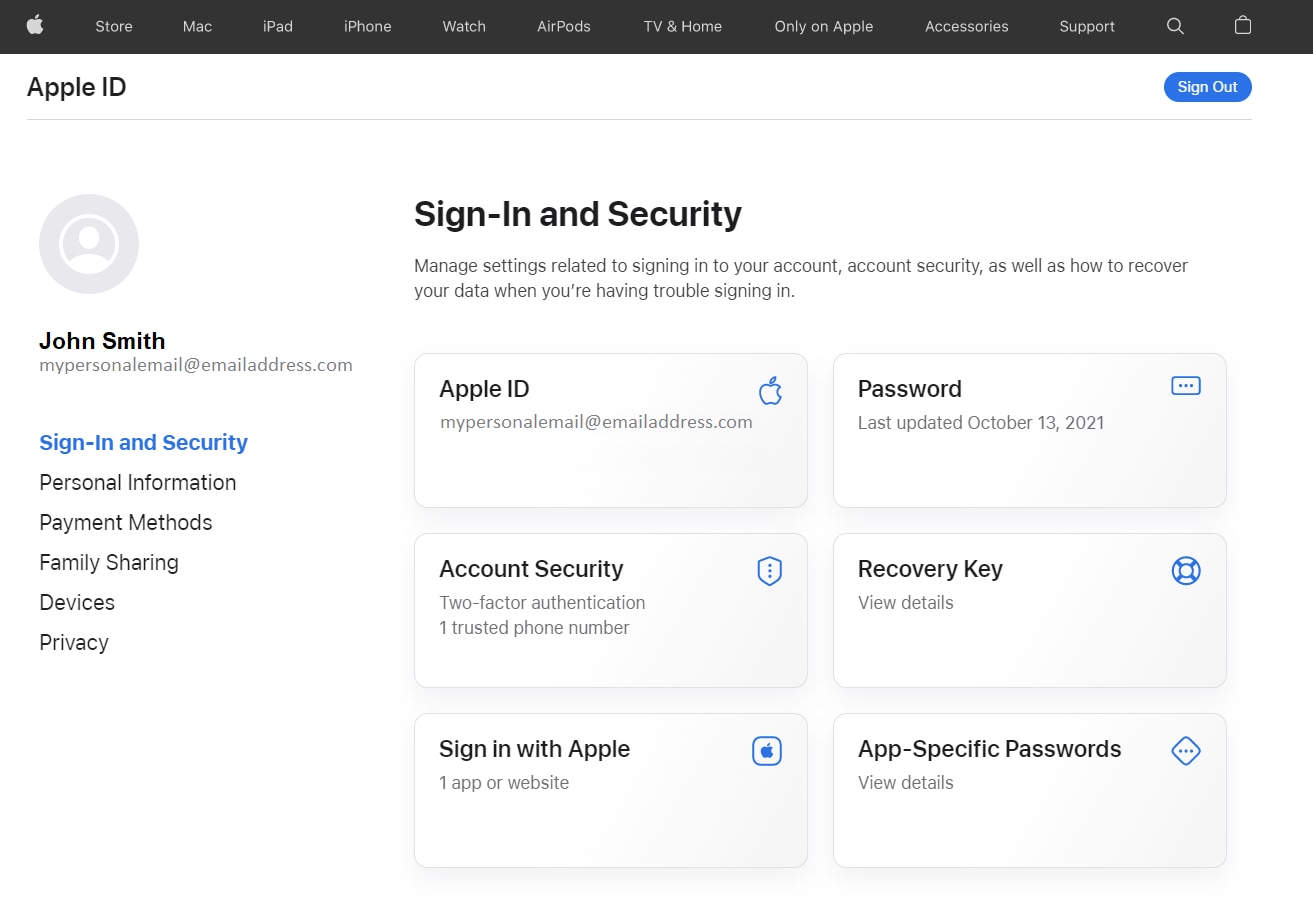
3) Select ‘Jetstar App’. (You may have multiple apps if you use your AppleID on multiple websites or apps)
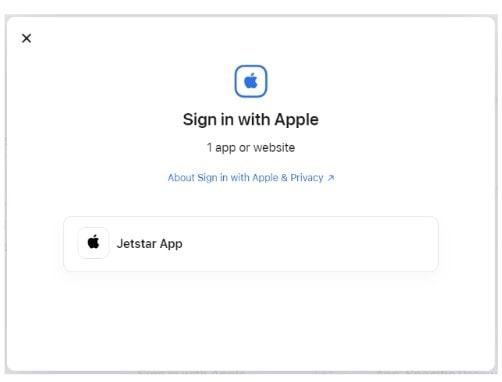
4) After clicking on ‘Jetstar App’, you will see the ‘Hide my email’ address attached to your Jetstar account. Copy this address.
.jpg?la=en-nz)
5) Return to jetstar.com and select ‘Sign in’. Click ‘Forgotten your password?’ and enter your ‘Hide my email’ address.
.jpg?la=en-nz)
6) We will send you a password reset email, which will be forwarded to your regular email inbox via Apple. Follow the instructions contained in the email to reset your password.
7) You will then be able to sign in to your Jetstar account using your ‘Hide my email’ address.
8) If, after this, you’d like to change the email you sign in with to your regular email address, just go to ‘Account settings’ > ‘My details’ and edit your email address.
Apple users who didn’t opt to hide their email
If you’re an Apple user but didn’t choose to hide your email from your Jetstar account, please follow the same process as Facebook and Google users.


